前言
之前在laravel-china看到一个让我眼前一亮的一个交互功能。
当点击超链接的时候,发送的是一个ajax请求,响应的是网页一部分内容并把响应内容填充到html文档内。
到此为止都很好理解,就是ajax的常规用法,但是据我所知道的,重新刷新这个页面的时候又会回到上一页去,因为ajax请求并不会改变地址栏的url地址。
但是当我刷新的时候页面还是停留在我点击链接后的那个界面,这时候我才发现地址栏的地址其实已经改变了,并且刷新的时候响应内容是一个完整的html文档。
那么这个效果是怎么实现的呢?其实最核心的就是history.pushState。
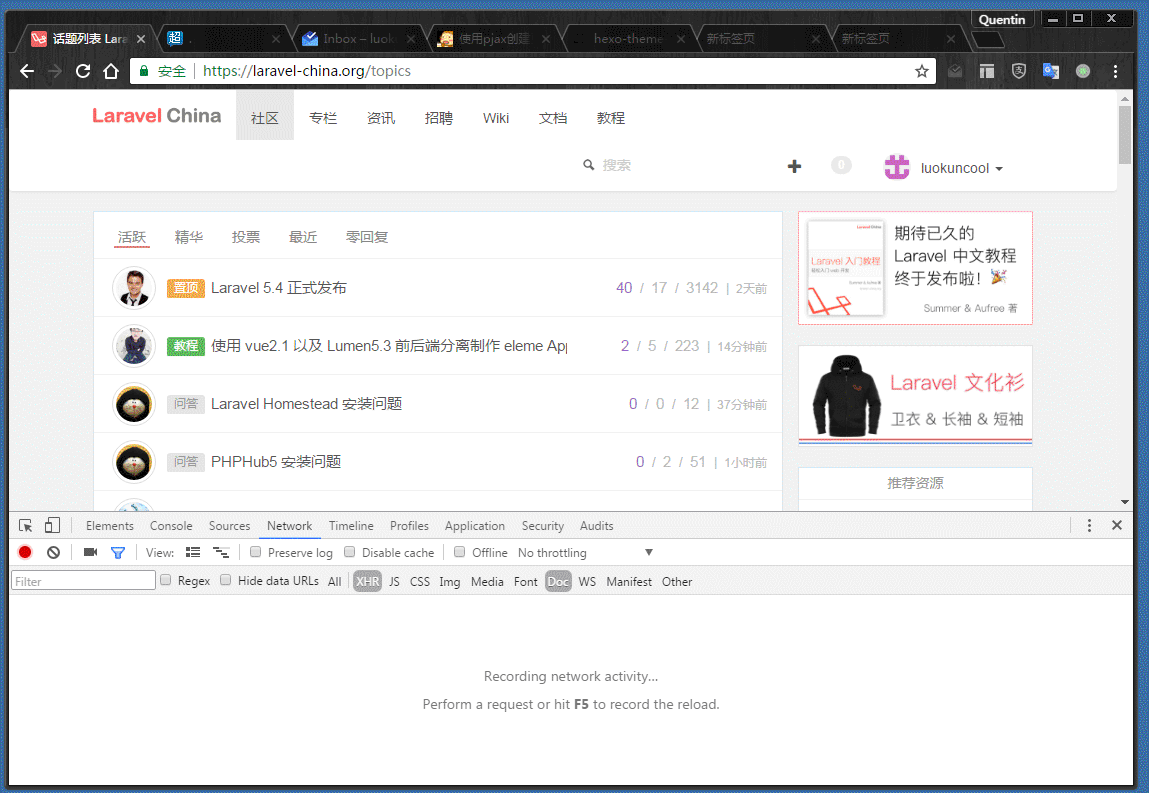
history.pushState介绍
在 HTML 文件中, history.pushState() 方法向浏览器历史添加了一个状态。
pushState() 带有三个参数:一个状态对象,一个标题(现在被忽略了),以及一个可选的URL地址。下面将对这三个参数进行细致的检查:
- state object — 状态对象是一个由 pushState()方法创建的、与历史纪录相关的JS对象。当用户定向到一个新的状态时,会触发popstate事件。事件的state属性包含了历史纪录的state对象。(译者注:总而言之,它存储JSON字符串,可以用在popstate事件中。)state 对象可以是任何可以序列化的东西。由于 火狐 会将这些对象存储在用户的磁盘上,所以用户在重启浏览器之后这些state对象会恢复,我们施加一个最大640k 的字符串在state对象的序列化表示上。如果你像pushState() 方法传递了一个序列化表示大于640k 的state对象,这个方法将扔出一个异常。如果你需要更多的空间,推荐使用sessionStorage或者localStorage。
- title — 火狐浏览器现在已经忽略此参数,将来也许可能被使用。考虑到将来有可能的改变,传递一个空字符串是安全的做法。当然,你可以传递一个短标题给你要转变成的状态。(译者注:现在大多数浏览器不支持或者忽略这个参数,最好用null代替)
- URL — 这个参数提供了新历史纪录的地址。请注意,浏览器在调用pushState()方法后不会去加载这个URL,但有可能在之后会这样做,比如用户重启浏览器之后。新的URL不一定要是绝对地址,如果它是相对的,它一定是相对于当前的URL。新URL必须和当前URL在同一个源下;否则,pushState() 将丢出异常。这个参数可选,如果它没有被特别标注,会被设置为文档的当前URL。
一些情况下,调用pushState和设置 window.location = “#foo”相当,这种状况下,这两种行为都会创建和激活另一个和当前页面有关的历史纪录。但是pushState()有其他优势:
- 新URL可以是当前URL同源下的任意地址。相反的,设置window.location会让你保持在相同页面,除非你只修改hash.
- 如果不必要,你可以不改变URL,相反的,将window.location设定为“#foo”;只会创建一个新的历史纪录,如果当前hash不为#foo.
- 你可以关联任意的数据到你的新历史纪录中。使用基于hash的方法,你需要将所有相关 的数据编码为一个短字符串。
请注意pushState()方法绝不会导致hashchange 事件被激活,即使新的URL和旧的只在hash上有区别。
语法
history.pushState(state, title, url);
样例
创建了一个新的由 state, title, 和 url设定的浏览器历史纪录.
1 | var state = { 'page_id': 1, 'user_id': 5 }; |
项目中搭配PHP使用
在模板中head内加入如下代码
1 | <link rel="stylesheet" href="//cdnjs.cloudflare.com/ajax/libs/nprogress/0.2.0/nprogress.min.css"> |
上面的代码搭配了nprogress使用,让pjax请求的时候有个进度条的效果。
然后php这边检测是否是pjax请求来确定是否只是输出块而不是输出完整的html文档。
1 |
|
1 |
|
静态博客中使用pjax
上面的配合php的用法需要服务器上支持php,但是hexo-blog是静态的博客无法在服务端判断是否是pjax请求。
然而这个问题jquery.pjax.js已经解决了,只需要在调用的时候传入fragment参数就可以了。
代码如下:1
$(document).pjax('a[target!="_blank"]', '#pjax-container', {timeout: 8000, fragment: '#pjax-container'});
这个代码的意思就是从请求回来的内容里面把#pjax-container里面的内容取出来,放到#pjax-container里面。
NexT主题 对应新增文件。
https://github.com/luokuncool/hexo-theme-next/blob/master/layout/_scripts/pjax.swig